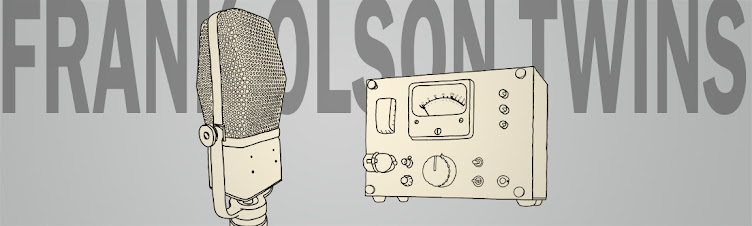Modern Channel Switching on a Vintage Two Channel Tube amp.
Pod HD300, HD400, HD500 Tips and tricks...
Vintage amps are a tricky commodity. On one hand, they can offer unparalleled sound. On the other hand, they can sometimes require more effort to use in a daily working context. For example, I have converted many tube public address systems(PA's) into guitar amps. The benefits are simple: Usually you get a hand wired multi-channel amp, with vintage parts that are no longer made.
Listening to one of my tunes on spotify helps me keep this site alive!
Well, vintage parts aside, the multi-channel part doesn't usually factor in channel switching. Rather, the channel preamps are usually mixed together before the phase inverter of the amp, in the last gain stage. So, instead of modding into the amp, and adding relays or optoisolators, you can easily switch the inputs of the amp with a switching device called an A/B or A/B/Y switch.
Enter the Pod HD500X. With it's inputs and outputs and flexible internal routing, it's simple to make a patch to use with your favorite 2 channel vintage amp! (This should work for the HD300, HD400, and HD500 line of pedals as well.)
A little switching info, if you aren't already keen to it- an A/B switch is a box that routes your guitar signal to either Amp "A"(channel "A"), or to Amp "B"(channel "B".) So, if you have two separate amps, and you want to use either "Amp A" or "Amp B" and switch between them, then you can use what's called an "A/B box." Now, if you have the same two amps, and you want to use either one of them individually AND also use them BOTH at the same time, then you want an "A/B/Y box." The "Y" indicates that the signal is split and sent to BOTH AMPS AT ONCE. In our case, we are treating the independent channels as "Amp A" and "Amp B."
Now, you could DIY an A/B/Y switching box but you'll have to prepare yourself for the sad fact that Ohms Law comes into play when splitting signals, and you'll lose some tone if you split the signal without an amplifcation buffer. That's why quality A/B/Y boxes are powered, and usually come with a hefty pricetag.
(The HD500 isn't exactly cheap, but if you add up the expenses of a good tuner pedal, overdrive, compressor, EQ, Reverb and Delay...it starts to even out a bit. Now add the price of a good A/B/Y pedal...)
Moving on...If you have a pedal like the HD300, HD400, HD500 then you are just a patch away!
I made a demo showing exactly how to make a simple patch which will allow for A/B/Y Channel switching.
The details for hookup:
You'll need three Standard mono 1/4" to 1/4" guitar cables.
One cable goes from guitar to pedal input-
One cable goes from pedal "Left" output to Channel "A" amp input.
One cable goes from pedal "Right" output to Channel "B" amp input.
Set the levels for each amp channel to the desired sound.
Power on the Pod Pedal. On a new, blank patch turn the no. 1 FX selector knob until you reach the "Volume/Pan" pedal effect.
Turn the no. 2 FX selector knob to the setting "Pan."
That's it! Just make sure that the pan settings for your stereo outputs are set at "100% Left" and "100% Right".
Now you can use the included expression pedal to switch between channel "A" (100%Left) and channel "B" (100%Right). With the Pedal at 50% (halfway up or down) you get BOTH channels at once!
Don't Forget to turn on your amp!
The amp used is a Bell 5630, which has inputs converted for guitar. Channel "A" is the phono input, and channel "B" is the first microphone input (which happens to be a high impedance input - 5879 tube).
The two inputs are mixed together with 1/2 a 12ax7 and then fed to the 12ax7 Phase inverter to the output tubes- in this amp, 6L6GC.
It should be noted that there are many ways to achieve this channel switching with the HD500 pedal- this is just one way, and a simple way at that. I'll post more elaborate ways in the near future!
I hope you enjoyed this and that it was helpful to you! If so, please "Like" and Share!